Many are looking into screen share options. In many cases there are free options for screen sharing. Trust me, if it’s free I’ve probably used it already. Sometimes free can only get you so far, so keep that in mind. There are many articles out there on what free options there are but I decided to narrow it down to 3 options. I hope this helps you figure out what will work best for you:
- Zoom – This is a great option. The free version has unlimited meetings, but the meeting time is up to 40 minutes and can have up to 100 people on the screen share. This is great for a 30 minute meeting and it would allow you to have a little buffer of time. If you need to do longer meetings then you would need to disclose with those that you’re meeting that they would need to join again after getting kicked out of the meeting. They also have a mobile app which is great if you are just needing a face to face meeting rather than sharing a desktop computer screen.
Zoom’s starting paid plan is $14.99/mo which allows you more flexibility with the meeting time and you also have the option to record your meetings and then share them. The paid for account also gives you the option to integrate with other softwares. So if you are using Infusionsoft by Keap or Keap then this option is great because you can easily integrate your booking software and your calendar. For example: wouldn’t it be nice to give someone a link to schedule a time to connect with you and then it automatically creates a zoom meeting and blocks it out on your calendar and adds them to your CRM? Well of course. Then this option is the way to go. If you want to upgrade to offer webinars, zoom also has their own app that connects to Infusionsoft by Keap or Keap account which allows you to take control of the experience.
- Google Hangouts – Absolutely free, but in order to use it you need a Google account and so does the person that you’re meeting with. This option allows you to communicate via text, voice or video chats. You can do this one on one or in a group. Once you are connected on a video call you can screen share. Super simple. Again, just remember that all parties need to have a Google Account in order to use it.
There is a paid for alternative which allows non google users to participate which is called “Hangouts Meet” or “Google Meets”. This is a great option for those that LOVE using google and need many tools for their business. To get this you need to purchase a “G Suite” account. G Suite has different tiered packages to choose from. They start at $6/mo and they come with lots of options besides the screen share option.
- Skype – Free Microsoft option. You simply download it to your computer and create a profile and then you’re all set. You can video conference or screen share. You can even instant message through it. They also have a mobile app which has all the same capabilities. The key is that all recipients need to have a Skype account to connect. If someone doesn’t have one you can still call them but in order to screen share everyone needs to connect on Skype.
There are many other options out there. Some are free and some have a fee associated with them. The key is to figure out what your needs are and do you need to integrate. As an Infusionsoft/Keap user, Zoom works best for me. That’s also because I use a fantastic booking software called “AppointmentCore”. This allows me to create booking links and it integrates with Google and Outlook calendars along with Zoom and other screen share options. AppointmentCore also has other options such as free phone conferencing. Check them out if you are needing to set up an easy way to book appointments and connect it to your screen share.